Note: Ang OSI model ay hindi na kasama sa new CCNA 200-301 exam. Ang TCP/IP model na ang kasama sa new exam. You can go ahead and skip this lesson and go to understanding TCP/IP.
Pero para mas madagdagan pa ang kaalman mo about the fundamentals, I decided to include them here.
Ready?
Let’s start.
What is OSI model?
Ang OSI or OSI model ay abbreviation ng Open Sysmtems Interconnection. Ito ay isang modelo or standard na binuo ng ISO (International Organization for Standardization).
Binuo ang OSI model para maging reference model or standard ng communication system. Kagaya nga ng nabanggit natin nung una, ang network ay binubuo ng grupo ng iba’t ibang networking devices and equipments galing sa iba’t ibang network company or manufacturer.
Ang mga vendors at manufacturer ay sumusunod sa standard na ito upang sa ganun ay “magkita-kita at makapagusap-usap” ang mga networking devices kahit galing pa sa iba’t ibang manufacturer or vendors. At ito ang function at dahilan kung bakit binuo ang OSI model.
Sa ngayon, ang OSI model ay almost obselete na dahil karamihan ay TCP/IP model na ang ginagamit na standard or model ng communication. Idi-discuss natin ‘to sa susunod. Mahalaga na maintindihan at malaman pa rin natin ang OSI model dahil malaki ang maitutulong nito sa ating CCNA career.
7 Layers of the OSI model
Ang OSI model ay binubuo ng 7 layers at ang mga layers na ito ay may kanya-kanyang functions.
At dahil nga almost all vendors and manufacturers of computers and networking devices ay sumusunod sa OSI model, ang dalawang devices (kahit magka-iba pa ng manufacturer) ay nakakapag-communicate layer by layer.
Naiintindihan or nauunawaan ng “receiving device” ang data or information na ibinabato sa kanya ng “sending device” sa pamamagitan ng layers of the OSI model.
7. Application layer

Ang application layer ang pina-last na layer sa OSI model pero ito ang pinaka-malapit sa end user.
Bakit?
Dahil ang mga software or application na ginagamit natin or ginagamit ng mga network devices ay gumagamit ng mga “protocol” na nabibilang sa application layer.
Example ay ang mga web browsers gaya ng internet explorer, google chrome at mozilla. Ang mga ito ay gumagamit ng protocol na “http or https” na nabibilang sa application layer.
Please take note na hindi ang mga softwares or application ang nasa application layer kundi ang mga ginagamit nitong “protocols“. Ilan sa mga protocols na example ng application layer ay ang mga sumusunod: FTP, Telnet, DHCP, SMTP at maraming pang iba.
6. Presentation layer

Ang presentation layer ng OSI model ang concern sa presentation ng data.
Sinisigurado ng presentation layer ng maipre-present ng tama ang “format” ng data galing sa sending device kapag nareceive na ng receiving device.
For example, nag-upload ka ng picture mo sa facebook na naka-JPEG format, ang presentation layers sa network ni Facebook (or mga servers ni Facebook) ay nauunawaan na picture ang iuupload mo dahil naka-present ito as JPEG format.
Please take note na ang mga OSI layers from sending device ay may katapat din na corresponding layers sa receiving device. Each layer ay nag-uusap usap layer to layer.
Ibig sabihin ang presentation layer ni sending device ay nakikipag-usap or nakikipag-communicate lang sa presentation layer ni receiving device.
5. Session layer
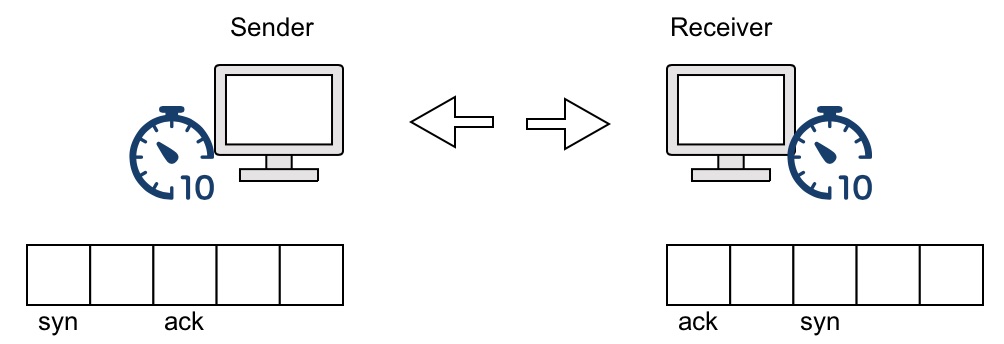
Ang session layer naman ang concern sa pag-eestablish at pagte-terminate ng connection between two communicating devices.
Sinisigurado muna ni session layer ng sending device na available ang session layer ng receiving device at ready makipag-communicate.
Gumagamit ito ng “timer” upang makasigurado na ready sa communication ang both devices. Kapag naman merong error or naputol ang communication, sinusubukan din ni session layer na ire-establish ang connection. Minomonitor niya rin ang connection at once complete na, ang session layer din ang nag-teterminate ng connection.
4. Transport layer
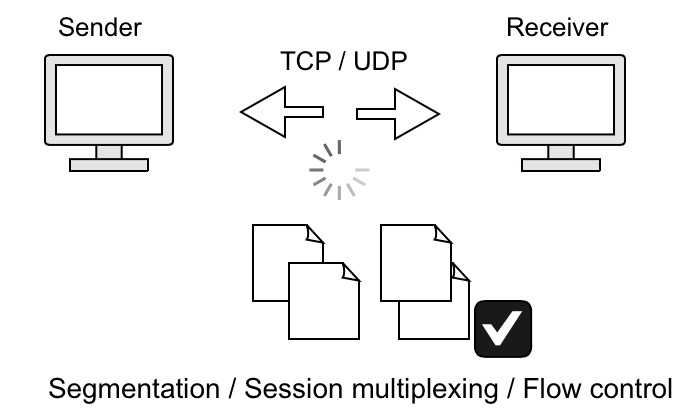
Ang transport layer naman ng OSI model ang naka-talaga sa flow control ng data. Ito rin ang nagche-check ng error at nagre-recover ng data between two communicating devices.
The two common example of transport layer ang TCP (Transmission Control Protocol) at UDP (user Datagram Protocol).
In the TCP/IP section, we get deeper discussion about TCP and UDP. For now, understand that it’s the main protocol under the transport layer.
Pano naman ito gumagana?
Kagaya ng example natin kanina, sabihin natin nag-upload ka ng picture sa Facebook. Bago ito mag-appear sa timeline or sa wall mo, unti-unti muna itong kinokopya galing sa computer or cellphone mo papunta sa server ni Facebook. At sa process ng pagkopya or pag-upload mo ng picture, hindi itong isang bigla lang.
Segment by segment itong na-uupload or nakokopya sa Facebook. Let’s say ang picture mo ay HD, at ang size nito ay 5MB. Hindi isang bigla napupunta or na-uupload ung 5MB mong picture. Pwedeng sa unag 5 seconds, 500KB muna ang nakopya, then sa sumunod na 15 seconds 1MB then 2MB and so on.
Kapag nakopya na lahat, si transport layer din ang bahalang magre-order ng data kung hindi man ito na-receive in order ng receiving device. Ico-confirm rin ng transport layer ng receiving device kay transport layer ng sending device na data has been received successfully.
Ganito umiikot ang main function ni transport layer if it uses TCP connection or communication. Pero kapag UDP, it doesn’t behave like that.
Live streaming, VoIP and other “live” communication protocols or technologies ang karaniwang pumapasok at gumagamit ng UDP. Again, we have a deeper discussion of this on the TCP/IP model.
3. Network layer

Ang network layer naman ang naghahandle ng logical addresses (IP address) na ginagamit ng mga routers para ma-determine ang path from sending device to the receiving device.
Using the source and destination IP addresses, nalalaman ng mga routers kung san ibabato or kung saan padadaanin ang data or “packets” from the source to thedestination.
Dito pumapasok ang mga “routing protocols” gaya ng static route, EIGRP, OSPF at BGP. Idi-discuss natin yan in the future.
2. Data-link layer
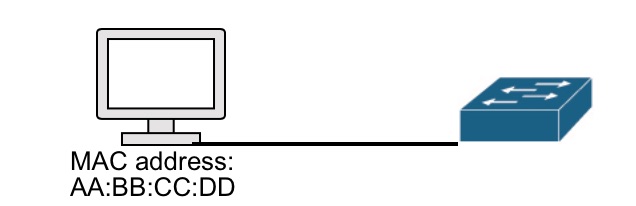
Ang data layer or “layer 2” ay concern sa destination sa local network.
Kung ang “layer 3” or network layer ang nagha-handle ng logical address or IP address, ang layer 2 naman ang bahala sa physical address or “mac address”.
Kapag naipadala na ni network layer ang packets or data sa destination network, si layer 2 na ang bahala kung kanino mismong device or kung sang local destination ito dadalhin. Ang packets from layer 3 ay ini-encapsulate niya into “frame” at nag-aadd siya ng header containing the source and destination MAC addresses to let the device communicate properly.
Remember that the mac address is physical address which is burned into the NIC or communication card ni
device from its manufacturer.
1. Physical layer
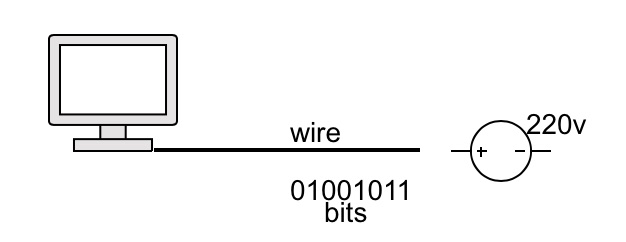
Ang physical layer ng OSI model naman ang nagde-define ng physical transfer ng “bits” into the network.
Ito ang concern sa details ng connectors at network interface cards kung papaano ito makaka-pagsend at makaka-receive ng bits from the other end. Dito pumapasok ang NIC, network cables, voltage levels etc.
Para mas madaling matandaan or makabisado ang 7 layers of the OSI model, tandaan lang natin ang acronym na Please Do Not Throw my Sausage Pizza Away.
Ang mga bold letters ay nagco-correspond din sa starting letters ng mga layer ng OSI model from layer 7 to layer 1. Mahalaga na matandaan natin ito dahil ito ay foundation ng networking at kasama rin ito sa mga tanong sa CCNA exam.
How OSI model works
Bukod sa nga function ng bawat layer na nabanggit natin sa taas, susubukan pa natin ipaliwanag kung pano ito gumagana in real world.
Para mas maintindihan pa natin kung pano gumagana ang OSI model, meron akong ginawang sample image. This is what happening when a sending device is communicating to the receiving device through OSI model.
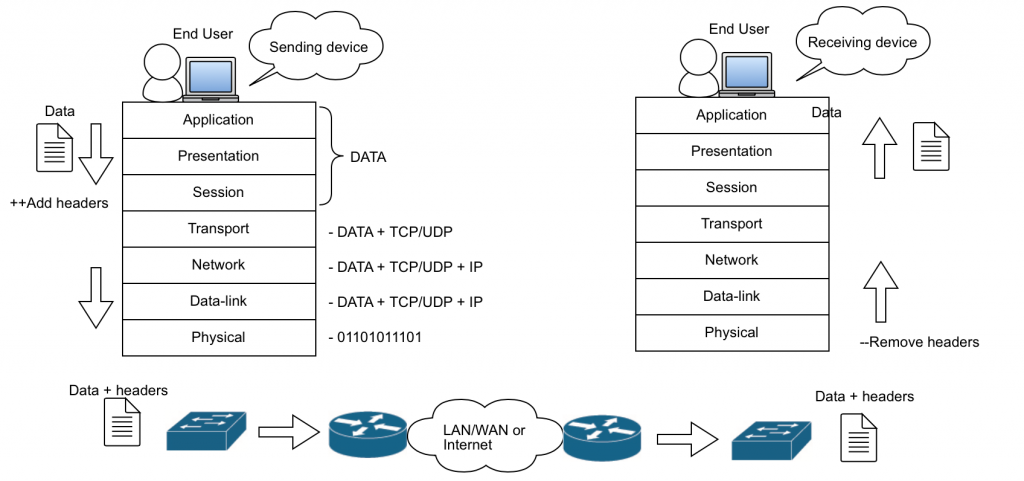
Katulad ng nakikita niyo sa sample image natin, the layers is arranged from top to bottom na nagsisimula sa layer 7 to layer 1.
Kapag ang sending device ay makikipag communicate or magse-send ng information to other device, it goes from top to bottom din or layer 7 to layer 1. Ang tawag dito ay encapsulation.
Ang encapsulation ay ang proseso kung saan naga-add ng mga kaukulang impormasyon ang bawat layer ng OSI model para maintindihan or maunawaan ng katapat na OSI layers ng receving device.
Pagpasok naman ng data or information sa OSI layers ng receiving device, it goes from bottom to top starting in layer 1 to layer 7.
Unti-unti namang inaalis ng katapat na layer sa receiving device ang mga kaukulang impormasyon na inilagay or idinagdag ng OSI layers galing sa sending device. Ang tawag naman sa prosesong ito ay decapsulation.
When we talk about OSI model, may mga terms din na ginagamit when talking about the unit for each layers. Ang karaniwang tawag dito ay PDU or Protocol Data Unit.
Each layer has its own PDUs na ginagamit in communication through OSI model. Here they are:
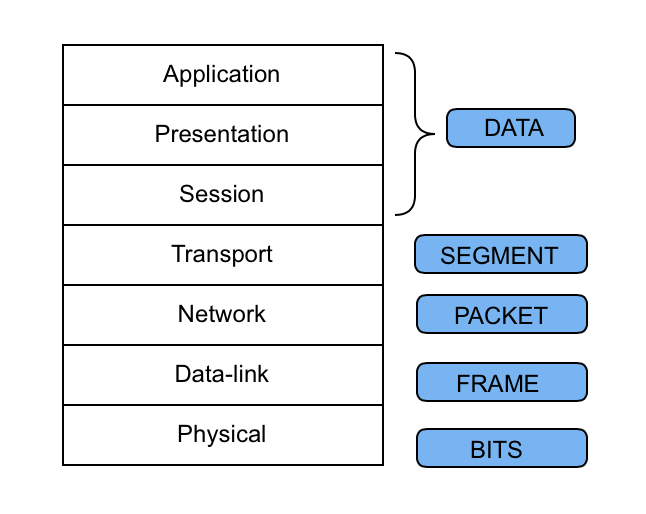
Okay idol, ito ang main concept kung pano gumagana ang OSI model. Hopefully naliwanagan kayo at kahit papano ay nadagdagan ang inyong kaalaman.
Pero gaya ng nabanggit ko, this is not included anymore in the new CCNA exam. Consider this as a bonus lesson on this free lessons. 🙂
Mahalaga na maintindihan natin ito dahil isa ito sa mga foundation ng networking. Hanggang sa susunod. 🙂
(A-ng P-ulis S-a T-ulay N-ahulog D-ahil P-ilay) Hi sir, pwd rin po yan hehehe we used it in our school para matandaan din. Yung mga nka uppercase na letters stands for the 7 OSI layer from layer 7 to layer 1.
Pwede! Thanks Mark!
patulong po . paano naman po pag simula physical to application layer ?
Thankyou po 🙂
Please Do Not Take Sarah’s Panty Away 😀
Haha. Bago to ah. Pwede!
Sir pwde ba maging CCNA ang computer science graduate?
Yap! I’m a computer science graduate in our province in Laguna. 🙂
Sir tiga laguna din po ako saan po kayo sa laguna? im from calamba then work in biñan po
Sta. Maria idol. 😉
Sir, pwede po ba maging CCNA even different ang course yet napunta sya sa field ng I.T., may educational requirements po ba ang CCNA Certification? Kahit Highschool grad lang po ba pwedeng maging CCNA? tnx
Yes pwede kahit ibang course. yung manager ko Civil engineer sya pero ngaun I.T manager na sya. Certified din sya.
wahahaha naaalala ko yung mnemonics dito ng instructor namen napulot nya sa rivanIT,
Patuwad Dinale Ni Tonton Si Prisila Almeda
grabe idol dahil dun sa diagram mo na gets ko yung proseso ng OSI dati kasi nahirapan ako naka english kasi tapos yung encapsulation at decapsulation gets na gets ko na. sana matapos mo yung lahat ng chapters ng CCNA r&s.
Godbless!
Good luck idol! Sipag at tyaga lang.
@BM, relate. ganito lang pala kasimple un? gulong gulo utak ko dito e. Thanks Sir Billy ^^
Welcome!
Hi idol! Question po sa OSI model. Halimbawa si sending device nag send ng information kay receiving device. So dadaan yun 7layers na process pero what if halimbawa pag dating sa network layer ni receiving device nag karuon ng error? Papano yung magiging process non? Babalik ba sya kay sending device from top to bottom layers din? To inform si sending device na hndi succesfully sent yung information na sinend Nya? Thank you!
Hi Carl, nice question. Sa OSI meron din error checking after ng transmission. Ibig sabihin, iche-check ni receiving device kung lahat ng natanggap niya lahat ng ni-send ni sending device. Ni-reresend ito if may packet or traffic na missing(depende sa type ng traffic) and then ire-reassemble sa side ni receiving device. Hope it helps, thanks!
Hi Sir Billy,
Isa po akong Technical Support sa isang malaking kompanya sa Makati at ninanais ko po sana na matuto ng para maging isang CCNA. Nung nakita q po itong lessons at mga blogs po ninyo mas lalo kong naiintindihan ung mga bagay para sa cisco networking. Actually OSI model palang na stuck na ko. Salamat sa lesoon na to natutunan ko na siya. Hahaha slow po ako sa mga ganito sorry po.
More power pa po sa website ninyo na ito at sana mas marami pang lessons and inspirational blogs ang mai-publish po ninyo..
Good to hear Mel. I was also a tech support before and dun ko nalaman at na-ignite ang passion ko about Cisco networking. You’re long way to go. Good luck. Let me know if you have questions. Thanks!
Sarap basahin ng blogs mo sir! Mas madaling unawin! Maraming salamat po dito!
Thanks idol! Keep reading and sharing. 🙂
hello idol. suggestion ko lang sana, if pwd gawa ka video ? or something printable na document pra pwd any time basahin .. or pdf file ? salamat .. idol .. willing kasi ako mag take ccna eh
In time idol. Thanks! 🙂
Galing sir, mag kaka background nako sa CCNa. nakaka inspire din ang story. 2 yrs ako tambay after maka graduate. gusto ko na mag seryoso. Salamat sir dito.
Nice idol. Goodluck!
Thanks a lot Idol, I hope Marami pang pinoy na kagaya mo who is willing to share their knowledge . God BLess Bro.
Sana nga idol. Para mas marami tayong ma-inspire at matulungan. Thanks!
Thanks for this informative blog. Anyways, may tanong ako sir. Rare lng ba sa mga babae ang ccna? mahirap po ba cya when it comes to troubleshooting?
Medyo rare Kg pero this time dumadami na rin. Sa team nmin 3 ang babae at lahat sila magagaling din. Yung skills naman is walang pinipiling gender, hehe. Nasa tao yun. Thanks! 🙂
sarap basahin ng blog mo sir .. self study din ako ngayon .. pag uwi ko mag tatake ako ng bootcamp
-net tech, dammam ksa
Thanks idol. Goodluck on your journey. Let me know if I can help. Cheers!
Maraming salamat pre at naintindihan ko din ang 7 OSI layer. SA WAKAS at may explanation ng tagalog!! haha. Next chapter naman 😀
Sir plano ko po kumuha ng CCNA certification. Anong preparation po ba ang dapat kong gawin. Kailangan ko pa po ba kumuha ng short course about networking?
Wala po kasi akong background sa IT pero gusto ko po mag shift ng career.
Idol Jay, this article might help. THanks!
Hi Sir Billy,
Kahit nabasa ko na itong part na ito, binabalikan ko parin.
Saya kasi basahin, Simple but informative. Lalo na at tagalog.
Thanks Reggie!
Hi! Billy great job para i-translate mo sa wikang pilipino ang tungkol sa networking. may nabasa na rin akong libro at tungkol naman sa database at programming na tagalog. Gusto ko sanang gamitin ang libro mo sa sarili kong school. Makati Science Technological Institute. pano kaya kami makaka avail ng libro mo at sana may discount for volume orders. God bless sir sana dagdagan mo pa ang mga ganitong libro. This is Eric Dolloso
Hi Eric, can you send me an email about the details of your inquiry. Email me here. THanks!
Good Day. Hi Sir.. Anong mga City po ba dito sa Pilipinas ang nagcoconduct ng mga trainings or examinations for cisco certifications? Thank you.
Hi Krizzel, you can check this article for ccna training in the philippines and this article for ccna exam faqs. Thanks!
ang ganda at ang sarap basahin nang blog nyo po, easy to understand ang mga topics. sana magkaroon din po nang topic regarding acls and ntp, nat and pat network address translation, vpn, first hop redundancy protocol,,dhcp,dns , arp
Thanks Alberth. Those topics are included in the CCNA Basic and Fundamentals Ebook. 🙂
Hi Sir, maaari po bang makapag-usap si OSI model network kay TCP/IP model network kahit magkaiba sila?
Yap Ronee. OSI will talke to TCP/IP sa layers na katapat niya which is pinag-sama sama lang. Then pagbalik kay OSI same process(OSI way). I already published the video about TCP/IP model here. It might help. Thanks!
Starting to really push myself in career of Cisco talaga. Thank you dito 😀
Welcome Dezz. Keep learning. 😉
Hi Sir, I really would like to learn from your articles roman numeral by roman numeral. Now, I’m at III: What is a Network but when I click it, it’s directing me to the list of CCNA videos. I don’t know if it’s only me but I really would like to read it first before proceeding to ‘OSI model explained’. Thank you and God bless! 🙂
Fixed! Good catch. Kung may mkikita ka pang issue, let me know. God bless!
Yehey! Thank you very much po Sir Billy, now I can proceed with confidence! ^_^
Thanks dahil dito naliwanagan ako. Sobrang late na siguro ako para luminya pa sa ganito pero ito ang dream job ko 🙂
Welcome idol Cris!
Boss Billy, salamat sa mga lessons mo marami akong natututunan.
Highschool graduate lang ako at 1st sem sa 1st year college lang natapos ko pero binigyan ako ng opportunity ng company na pinagtatrabahuhan ko na maging IT support dahil medyo may nalalaman kahit papano.
Gusto ko lang po itanong kung pwede akong kumuha ng CCNA exam kahit na wala akong college degree.
Pwedeng pwede bsta gusto mo. Skills at knowledge ang hinahanap. Kelangan lng ng sipag at tiyaga. 🙂
hi idol salamat sa blog na to, ngayon ko lang nakita pero sulit talga marami akong natutunan lalo na sa OSI model mas nagets ko pa,
BSCpe students po. God bless po
Boss thank you sa free lessons dito sa blog mo, btw bibili din ako nung ebook mo dahil gusto ko bago ko mag bootcamp eh may mas malawak na kong idea. tanong lang po, kahit ba IT undergrad ka then CCNA ka, pwede ka makapasok as network engineer sa mga company? kung baga certification lang meron ka and walang degree. Salamat sir billy.
Yes idol, khit nga ndi IT course graduate eh. God bless!
Another mnemonics
A ng
P usa
S a
T aas
N g
D ingding
P atay
Hope it helps. God bless.
Idol,
Pwde po ba mka hinge ng soft copy ng mga lessons nyu eeprint ko sana yung mga topics na gusto ko aralain.. kaso hnd mcopy paste eh saka hnd ako lage nkaka pag online.
bilang isang computer engineer , Ang prensentation layer, ito ay ang pagpapakita ng output ng electrical current na 0volt at 5volts na galing sa logical circuits na naka kabit sa computer. ang zerovolt=zero bit at ang 5volts=1bit. Trabaho ito ng mga programmer para makita sa monitor kung ano man ang gusto nilang ipakita sa user. pwede mo ito ipresent ang mga electrical bits sa iyong katawan . hawakan mo ang output ng logic circuits para maramdaman mo ang daloy ng kuryente tapos bilangin mo bawat bit ng kuryente tulad ng pagbibilang ng computer tapos bigyan mo ng meaning ang ibaibang bit na mararamdaman mo hahah
mas nainitindihan ko na ngayon ng binasa ko itong blog mo. thank You
Salamat kuya Billy naunawaan ko na kahit papaano
Thank you Sir Billy,
Napaka ganda ng explanation nyo. Mas na encourage ako na palalimin pa ang aking kaalaman at maging isang CCNA balang araw.
meron na rin po ba kayo Training Bootcamp for CCNA?
Maraming Salamt =)